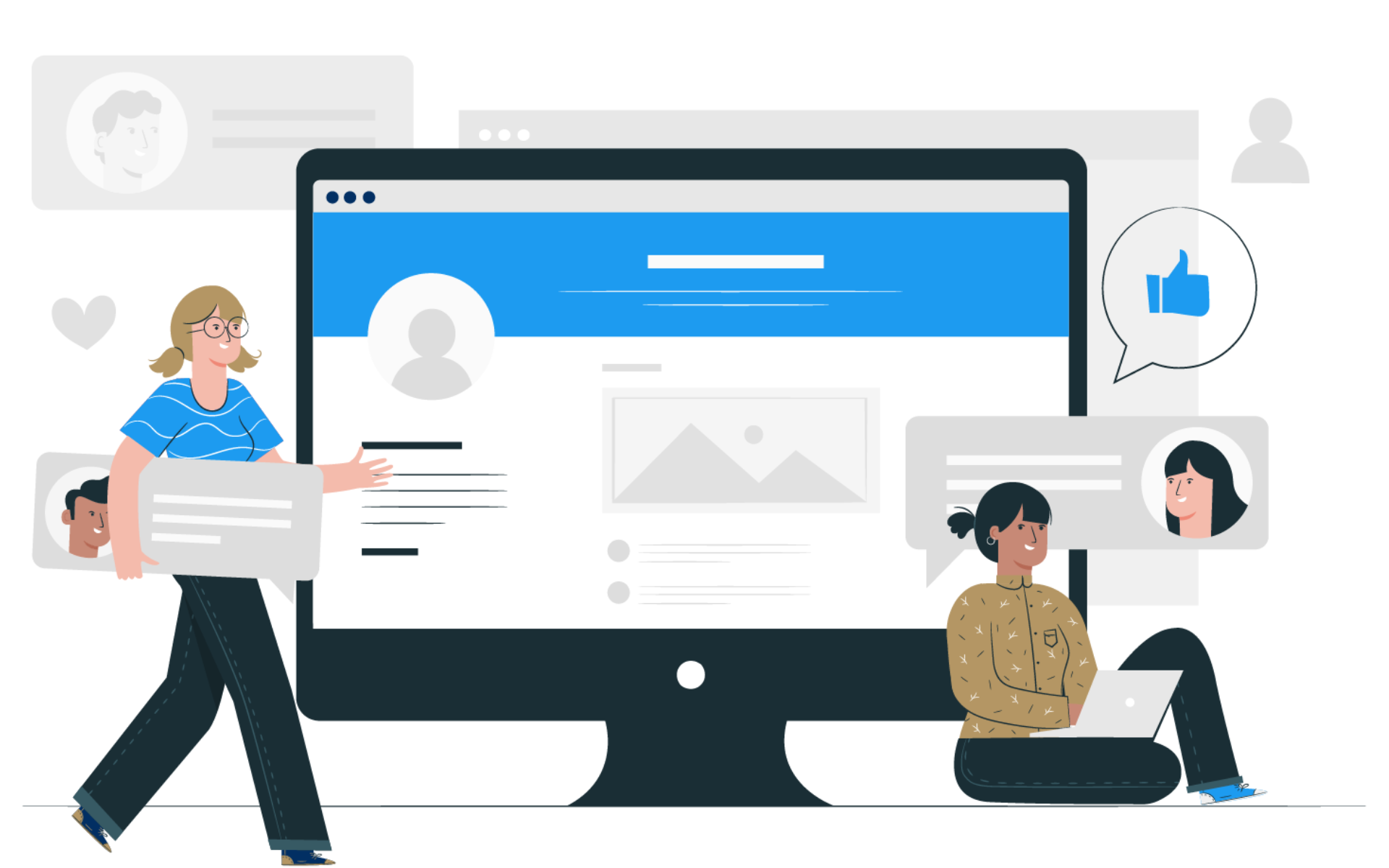
Expanding your brand or business online is always a good decision, and in the digital age, social media is the latest and greatest marketing platform. Facebook, with over 2.7 billion monthly active users has quickly become the world’s largest social network, and from the perspective of many marketers and brand owners, it’s the cream of the crop. Facebook Business Pages connects you with potential customers, sharing information instantly about your products and services, all while supporting a variety of features for businesses as well.
And we’ve got the ultimate guide to using these easy, yet effective Facebook features for your business so stay tuned.
1. Facebook Business Page
First things first: you need to set up a Facebook page for your brand, product, or service, but don’t worry, creating one is simple and easy. Start by logging into your personal Facebook account (no personal information will be displayed on your business page), then head over to your profile and select ‘Create a page in the menu bar. From here the setup is as easy as ABC, just add in your business name, category and description to get started. Make sure to choose an appropriate category for your business for optimum success. Upload your profile and cover photo and you’re good to go!
2. Facebook’s Free Stock Images
Good content revolves around excellent high-quality images to catch the attention of your audience. So, to promote your business or brand effectively, it’s key to find great photos.
Facebook recently announced three product updates, helping small businesses to find success on the platform. With now, even more, capabilities when it comes to creating image ads, businesses have greater freedom to develop and test visually compelling ads and the option to manage pages on the go.
3. Calls to action
A call to action (CTA) button is a great way to get people who visit your Page to travel further down the purchase funnel.
Consider what action you would like your customers to take whilst viewing your Page. You can change your call to action button at any time with some options including ‘call now’, ‘buy now’, ‘sign up now’ and ‘visit the website’. Decide what you want your customers to do and put it in the call to action for maximum conversions. This button can be easily found in the top right corner of your page.
4. Publishing Tools
One of the most convenient features of advertising on Facebook is the publishing tool. High levels of activity on a page is an effective way to expand a business’ organic reach, so make sure you’re posting regularly.
We all know not everyone has all day to spend on their social strategy, so utilize Facebook’s publishing tool, allowing users to schedule future posts whenever they want. Whether that’s for a few weeks’ time or just while you’re away on your lunch break – the publishing possibilities are endless.
To access Facebook’s publishing tools, follow the steps below:
1. Go to your Page from your personal Facebook account.
2. At the top of your Page, click ‘Publishing tools’.
5. Page Insights
So you want to know how your page is performing, what type of audience you have, where they’re coming from, and what type of posts they’re responding to? Page Insights, Facebook’s analytic tool, is the place for you.
Facebook provides a great depth of data and analytics surrounding your business page. Understanding page performance, metrics, and audience demographics will help you accomplish, fix or set new business goals. This data is also important to bear in mind when creating new ads in Facebook Ads Manager.
To download your Insights data:
· Head to the Insights tab.
· Click on the ‘Export Data’ link.
· Select ‘Page data’ from the three choices to download the engagement metrics of your Facebook page.
· We recommend opting to download your data once a month and saving a copy of that file. That way, you’ll have access to it anytime.
6. Facebook Insights
As with any business, knowing your competitors is key. Use Facebook Insights to gain more knowledge about your competition. In Facebook Insights, the ‘pages to watch’ feature allows you to closely monitor your competitors’ Pages, comparing engagement, activity, and viewers. This is especially useful for figuring out what works, and what doesn’t. Monitor which content is performing well for your competitors and what promotes engagement; with that knowledge and insight adjust your content and plans accordingly.
7. Facebook Groups
A group is a small community of people online with the same interest. It helps you better showcase your reputation and personality, building trust and loyalty amongst your existing and potential customers. Also helping to build rapport, strengthens consumer bonds, and improves marketing activity for the future.
To create a group:
· Click in the top right of Facebook and select ‘Group’.
· Enter your group name.
· Select the privacy option, if you select private, select whether to make your group visible or hidden.
· Add people to your group.
· Click ‘Create’.
So that’s it, our ultimate guide to advertising on Facebook. But it doesn’t stop there, Facebook has many other features for you to explore including ‘Shop’, ‘Event’, ‘Offers’ and more, so make sure to explore every feature Facebook has to offer you and your business.









